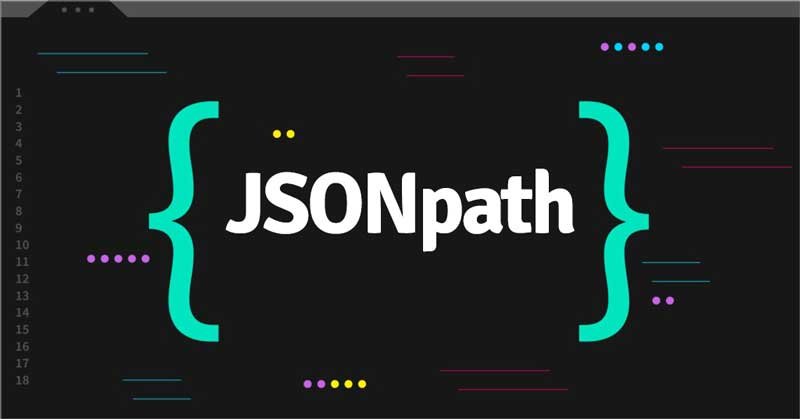Accessibility Testing in Chrome: Tools and Techniques
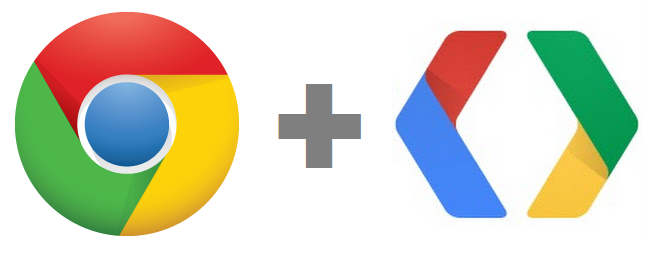
Accessibility testing, commonly called web accessibility testing, evaluates a website to ensure that all users, including those with disabilities, can easily access and navigate the application. This falls under usability testing and focuses on furnishing the effectiveness of websites in accommodating diverse user requirements. The evaluation assesses how individuals with disabilities comprehend, navigate, and engage with the website. By offering critical insights, accessibility testing enhances future design iterations, encouraging inclusivity for all users, irrespective of their abilities. As Google Chrome continues to gain popularity as a web browser, developers and testers must be well-versed in the tools and techniques available within accessibility testing Chrome.
This article explores various methods for assessing web accessibility within the Chrome environment, from built-in features to third-party extensions.
Chrome’s Built-In Accessibility Tools
Chrome has robust sets of assistive utilities that improve access and usage of the website among users. One of the tools is the Accessibility Developer Tools extension where the developer checks and fixes the accessibility of a web page. Also, high contrast mode and strong screen reader support are integrated into Chrome, and such a degree of accessibility allows users with visual or auditory troubles to use the Internet more efficiently.
- Accessibility Inspections Panel for element-by-element assessment.
- Color Contrast Analyzer for checking color visibility and contrast.
- Accessibility Developer Tools extension for easily auditing web pages.
- ARIA tab in DevTools for debugging ARIA-related issues.
- Lighthouse for comprehensive web page audits and accessibility evaluations.
- ChromeVox to experience web content using screen readers efficiently.
Using Lighthouse for Web Audit
A significant enhancement to Chrome’s accessibility testing toolkit is the Lighthouse tool, which provides a comprehensive approach to web auditing. Developed by Google as an open-source solution, Lighthouse evaluates not only web accessibility but also emphasizes performance, SEO, and adherence to best practices.
Conducting a Lighthouse audit enables web developers to obtain in-depth insights into multiple dimensions of their website’s performance, including accessibility. This tool offers a detailed report featuring prioritized recommendations, facilitating developers in effectively addressing accessibility challenges and improving the overall user experience.
- Use Lighthouse for automated accessibility testing in the Chrome browser.
- Analyze webpage performance, SEO, best practices, and accessibility.
- Generate comprehensive reports with insights and recommendations for improvement.
- Utilize Lighthouse CLI for batch processing and integration into workflows.
- Leverage Lighthouse as a valuable tool for evaluating website accessibility.
- Implement suggestions provided by Lighthouse to enhance the overall user experience.
Keyboard Navigation Tests in Chrome
To improve accessibility testing in Chrome, web developers should implement keyboard navigation tests to ensure smooth navigation for users who rely on keyboard input. These tests enable developers to simulate the interactions of individuals with mobility impairments or other disabilities as they navigate a website using only keyboard commands.
This approach helps in identifying problems in focus management, keyboard traps, or any other form of navigation that can be poor in an application. By actively anticipating such issues, the developers are likely to build a better website for everyone, regardless of the various modes of inputs they use.
- Tab key to navigate
- Use arrow keys to move between elements
- Press Enter to activate links
- Use the Spacebar to interact with buttons
- Shift + Tab to move back
- Test with ChromeVox screen reader for keyboard compatibility.
Leveraging Chrome’s Accessibility Developer Tools
Chrome’s Accessibility Developer Tools empower web developers to enhance their accessibility testing by identifying and addressing a broader spectrum of issues that may affect users with disabilities. These tools provide a robust array of features, including contrast ratio analysis, ARIA attribute inspection, and screen reader simulation, enabling developers to more effectively identify accessibility challenges. Chrome’s Accessibility Developer Tools can be used to gather vital information about a website’s accessibility and make necessary changes to address compliance with established accessibility standards such as WCAG.
- Inspecting elements for ARIA attributes and properties accurately.
- Testing color contrast with the built-in color picker tool.
- Identifying focus management issues using the focus indicators feature.
- Reviewing accessibility tree structures in the Elements panel for analysis.
- Simulating screen reader experiences with the accessibility tree viewer.
- Auditing page accessibility with the Lighthouse tool for comprehensive insights.
Enhancing Web Usability: Accessibility Testing in Chrome with Cloud Tools
Enhancing web usability through accessibility testing in Chrome can be significantly facilitated by diverse cloud-based tools and techniques that optimize the evaluation process. Tools such as Selenium ChromeDriver, Axe, Lighthouse, and WAVE provide comprehensive features for identifying accessibility issues directly within the browser environment.
By utilizing these extensions, developers can perform real-time assessments of their web applications, ensuring adherence to accessibility standards such as the WCAG. Moreover, these tools frequently offer actionable insights and recommendations, enabling teams to prioritize fixes based on severity and impact. Cloud technologies authorize seamless collaboration among team members, as results can be shared and reviewed instantaneously.
Accessibility Testing Tools in Chrome
Accessibility testing tools in Chrome are specialized software applications that assess and verify the accessibility of websites and applications for individuals with disabilities. These tools identify and address potential accessibility barriers, enabling developers to create inclusive digital experiences and adhere to established accessibility standards, such as the WCAG.
Here are a few Accessibility testing tools in Chrome:
LambdaTest Accessibility DevTools
LambdaTest is a platform for test orchestration and execution driven by AI, enabling the performance of manual and automated tests on a large scale, with a selection of over 3,000 real devices, browsers, and OS combinations. LambdaTest’s Accessibility DevTools are created to help with the building and testing of web applications that are accessible. It smoothly fits into your work process, providing essential tools and functions to identify, resolve, and guarantee adherence to accessibility standards in your web projects. LambdaTest is the top choice for ensuring that all your websites meet accessibility standards, offering an optimized and efficient process.
- Perform thorough accessibility testing on your web applications to discover and address any potential issues comprehensively.
- Make sure your websites follow the Web Content Accessibility Guidelines in order to support users with disabilities.
- Streamline the process by automating accessibility tests to detect issues early in the development cycle.
- Incorporate LambdaTest Accessibility DevTools smoothly into your current development and testing processes for increased convenience.
- Conduct cross-browser testing to guarantee a uniform user experience by assessing your website’s accessibility on different browsers.
Testim
Testim is an automated solution for UI and functional testing tailored for agile software development teams. Testers can efficiently record user flows and incorporate custom JavaScript into any stage to execute front-end and server-side actions. The Professional subscription offered by Testim includes two comprehensive tests designed to evaluate compliance with web accessibility standards. One test assesses the accessibility of entire web pages, while the other focuses on specific page elements.
Testim offers a specialized subscription tailored for Salesforce users. This platform is adept at addressing the unique challenges associated with Salesforce, including custom objects and Shadow DOM management. Testim leverages AI-powered Smart Locators to identify and secure default and custom object elements. This functionality significantly reduces the need for remapping locators whenever changes occur within the objects.
Siteimprove
Siteimprove is a comprehensive accessibility and quality assurance platform designed to monitor website performance. In addition to its robust tools, Siteimprove provides a team of expert accessibility testers who deliver both manual and automated testing services. Your extended team can evaluate the current status of your website and offer tailored recommendations for enhancement.
Siteimprove offers comprehensive support for compliance with the Office of Civil Rights (OCR) standards. If your organization has received an OCR complaint, Siteimprove’s team of accessibility testers can collaborate with you to perform a thorough assessment, utilizing both automated and manual testing methods. Following this evaluation, you will receive a detailed audit report, along with templates designed to assist you in identifying corrective actions and strategizing for future content development.
accessible
accessiBe is a leading provider of AI-driven web accessibility solutions, offering two distinct products: accessWidget and accessFlow. The accessWidget facilitates compliance with the Americans with Disabilities Act (ADA) by enabling businesses to implement an accessibility interface on their websites, designed to assist visitors with disabilities. This interface empowers users to customize the design of the website according to their needs and effectively addresses approximately 30 percent of the most prevalent accessibility challenges faced by users.
accessFlow is the comprehensive solution offered by accessiBe for developers and engineering teams. This all-in-one platform facilitates accessibility testing and monitoring, and source code remediation for web properties. accessFlow equips users with detailed instructions, best practices, and source code snippets to ensure the delivery of accessible software products. Furthermore, the tool seamlessly integrates with prominent DevOps platforms, including Jira, Asana, ClickUp, and Amazon Web Services.
Equally AI
Equally AI is an automated web accessibility compliance tool designed to assist organizations in ensuring that their websites and applications adhere to all legal web accessibility standards. This solution offers a comprehensive and user-friendly experience for individuals with disabilities. Equally AI is backed by a dedicated support team available to assist users throughout their experience with the tool. The platform enables users to validate algorithmic corrections to their results while facilitating the timely identification of accessibility violations.
With its intuitive user interface, Equally AI presents options for testing various accessibility scenarios, including the mobility solution. This feature allows users to evaluate the accessibility of their site by enabling navigation and interactions solely through keyboard inputs, ensuring a seamless experience for all users.
WAVE
WAVE provides a comprehensive suite of web accessibility testing tools designed for organizations to identify WCAG compliance issues. Users can utilize the software to assess web content, and can also engage WAVE’s professional accessibility testers for a thorough evaluation. Accessibility testing can be initiated by entering a web page URL directly on the WAVE website, or by employing the WAVE browser extension available for Chrome, Firefox, or Microsoft Edge.
WAVE provides comprehensive solutions for enterprises that require the testing of multiple URLs. Organizations can license the WAVE API and testing engine for standalone deployment on their servers, allowing the analysis of various web pages, including those on intranet, private, and secure platforms. The standalone API is compatible with Windows, Mac, and Linux operating systems. Additionally, WAVE offers a subscription-based API that operates on WAVE-hosted servers, facilitating the testing of public pages without the need for local installation of the API engine.
Conclusion
Chrome provides a robust suite of tools and methodologies for accessibility testing, empowering developers to create websites and applications that are inclusive and user-friendly for all users, including those with disabilities. By leveraging features such as the Lighthouse accessibility audit, contrast ratio analysis, and screen reader testing, developers can proactively identify and rectify accessibility challenges during the development process, improving the overall user experience. Additionally, Chrome accessibility testing tools are valuable in ensuring a compliant website with the required standards and regulations.